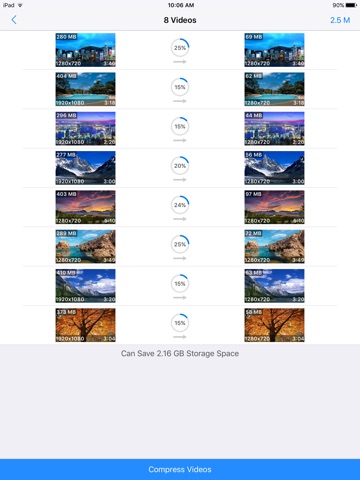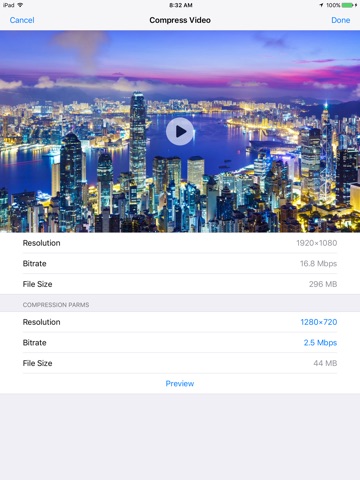Video Compressor & Editor Pro app for iPhone and iPad
Developer: 勇 陈
First release : 18 Oct 2016
App size: 2.6 Mb
An integrated video tool box that support batch or single video compression and video editing. Editing functions include trimming video, cropping video, rotating video, adjusting video volume and speed.
Batch Video Compression:
- Support 1080p, 720p, 540p, 480p output video resolution
- Support compressing videos in background
- Filter videos with resolution and bitrate in advance, prevent wrong compression operation
- Show videos in the order of file size, dynamically display storage space can be saved
- Provide preview function for checking compressed video’s image quality
- Provide three options on how to handle original video after compression
- compressed video can be saved to a user selected album
- Support play alert sound when compression progress completed
Singel Video Compression:
- Support 4K, 1080p, 720p, 540p, 480p output video resolution
- Support adjusting frame rate, video of 240 FPS can be compressed to 240/120/60/30 FPS
- Provide multiple bitrate options for each resolution and frame rate option
- Support input any bitrate through keyboard, so set a high output bitrate for high quality videos is possible
Retain Metadata Info:
- compressed video will retain all metedata of original video
- Timed metadata stored in metadata tracks will be retained also, such as detected faces, video orientation info
- Automatically add creation date metadata to videos that lack it, prevent from losing videos capture or creation date
Trimming Video
- Drag cursor to select start and end time of output video
- Dynamically display duration and current position of trimmed video
Cropping Video
- Supported aspect ratios: 16:9 / 4:3 / 1:1 / 3:4 / 9:16
- Drag to adjust cropped video’s position
Rotating Video
- Rotate video clockwise or anti-clockwise
- Preview rotated video
Adjust Video Volume
- Adjust range: 0.0-10.0 times of original video’s volume
Adjust Video Speed
- Adjust range: 0.2-5 times of original video’s play speed
Video File Management:
- Displaying storage infos graphically with pie chart
- View videos in the orders of creation date, modification date and file size
- Show video’s file, location and codec info in detail page
- Support multi-selection, share or delete multiple videos with one action
- Support download iCloud video, compress or edit in local device